Google Adwords

What is this tool?
With the internet and mobile penetration, online advertising for your products and services became a must. Going to people where they spend most of their time. Google Adwords is an online advertising platform used by most businesses worldwide. Adwords comes from Advertising and Words, you advertise for the product or the service using search engine keywords. It gives you the privilege to put your page on the top of search results of some keywords you choose and pay for.
When and Why is it used?
If you are a digital marketer or even a brand manager you need Google Adwords. Adwords will help you reach new customers at the right time. Also, expand your business and grow it. Google Adwords aren’t for free so you need to make sure you have a reasonable marketing budget.
How is this tool used?
Step 1 (Create an account):
First start by creating your Adwords account, provide your email address and create your own password. Go to adwards.google.com and click on “start now”.
Step 2 (Select your Target Region):
Click on create first campaign button then go to Campaign settings and Audience. Now you can select the region you want your ad to appear in. You can be a local business that doesn’t need to spread globally in the current time, just choose the cities you want and you can also exclude specific cities.
Step 3 (Set your budget):
Now it is time to make a budget decision. Adwords allows you to choose how much do you want to pay per day. Remember that the good think about google that you don’t pay when your ad appears to someone but when someone click on your link (per click). This way you campaign will be cost effective. Go to the bidding and budget section in Campaign settings to set your budget.
Step 4 (Control your budget):
Next, after you decided how much you want to pay per day, it's time to decide how much you want to pay per click. Google Adwords doesn’t have a fixed pricing but rather works with a bidding system, under the bidding and budget section choose the automatic bidding. Now, Adwords’ algorithm will try to match your bids with the most clicks possible.
Step 5 (Create your ad):
Click on creating ad, and remember that the best thing about Adwords is that it's not a complicated process. You don’t need a design like other social media ads, all you need is the right keywords to advertise with.
Step 6 (Choose your keywords):
The Keywords are the words or sentences for which you want to advertise whenever your customer searches for them. Try to choose relevant words for your product or service, the words that you want your user to find you whenever users ask google for them. Don’t worry you can always edit or delete keywords, this will give you a good opportunity to test several keywords.
Step 7 (Checkout and pay for the ad):
The last step in order to activate your account is to choose your payment method and enter your billing information.
Hints for using this tool:
Make sure you understand your customer behaviour very well, this will help you choose the right keywords. Also, do not count on Adwords as your only advertising tool try using it with other tools as it is considered the most expensive.
Case Study:
NewCorner is a startup that wants to start their first Adwords campaign, here are the steps they took to customize their campaign:
1. NewCorner headed to Adwords website : https://www.google.com/adwords/ and clicked Start Now, then they typed their company's information and website.


2. Now click on the red "add Campaign" button and select the location of your campaign


3. Afterwards, the team sets their budget campaign per day

4. Now creat your ad and your keywords on the same page.

5. After you finalize your ad and click save you billing page will appear next, enter the payment method that suits you and pay for your ad. (Remember that Google Adwords let you pay only when a customer clicks on your ad)
Pros and Cons:
Adwords is an instant tool though it's not free but still you don’t have to pay unless someone click on your ad. It drives traffic to your website and is a faster tool than SEO. However, Adwords doesn’t have a fixed pricing so you are always under the bidding pressure, some keywords are very high at cost others are not.
The google Adwords Checklist attached below was first published on WhiteSharkMedia
















































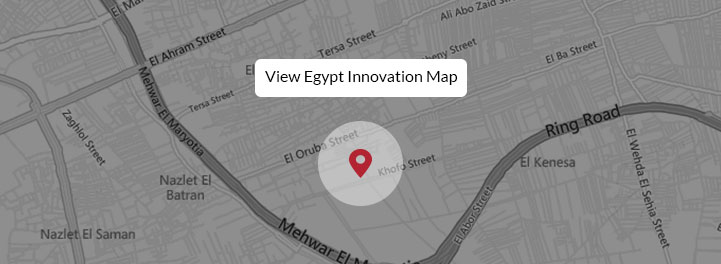

















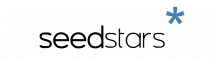


EgyptInnovate site is not responsible for the content of the comments